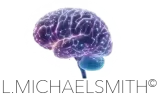Digital Media and Learning Applications
Adobe Captivate Interactive Module
Project Overview
This interactive eLearning project was designed to address a common challenge for educators and instructional designers: organizing and delivering course content effectively within Canvas LMS. The goal was to create a hands-on, engaging training simulation using Adobe Captivate that guides users through building and structuring modules in Canvas. This project not only equips but also empowers instructors with the skills needed to create organized, accessible, and multimodal learning experiences for their students—a critical competency in today’s digital education landscape.
Why This Project Exists
Many instructors, especially those new to Canvas, often struggle with organizing their course content in a way that supports student navigation and engagement. This project, by focusing on module creation, directly addresses this issue. It targets a foundational skill that significantly enhances course clarity, student motivation, and overall learning outcomes. The interactive format ensures users not only watch but also practice the steps, promoting active learning and retention.
Interactive Training Simulation: Building Modules in Canvas LMS
I stepped into the role of an instructor tasked with organizing a new course in Canvas LMS. Through an interactive Adobe Captivate simulation, I learned how to access the Modules area in Canvas, create and name new modules, add pages, assignments, and quizzes, and organize and reorder module items. Additionally, I published modules for student access.
As I progressed through the simulation, I received instant feedback on my choices, allowing me to correct mistakes and revisit steps as needed. This simulation was designed for new and experienced Canvas users, emphasizing best practices for clarity, accessibility, and student engagement. I understood that well-structured modules are the foundation of effective online teaching, and this exercise ensured I mastered not only the “how” of using Canvas but also the “why” behind each step. This knowledge helped me design intuitive and motivating courses for my students.
My approach to this project was deeply rooted in user-centered design. I demonstrated my ability to translate complex, multi-step tasks into clear, interactive learning experiences, always keeping the end-user and instructional goals in mind. I focused on maximizing engagement and retention by applying principles from learning theories and utilizing multimodal design. I was committed to using Adobe Captivate’s advanced features to create realistic and accessible eLearning content, ensuring that the end product truly supported student success.
Through this project, I aimed to demonstrate my expertise in instructional design, eLearning development, and the practical application of learning science. I wanted to ensure that users not only understood the technical steps but also the pedagogical rationale behind them, providing a solid foundation for effective teaching and learning. This project equipped me to create courses that truly supported student success. Overall, this portfolio piece highlighted my commitment to delivering accessible, engaging, and results-driven digital learning solutions, making me a strong candidate for roles in instructional design, eLearning development, or educational technology leadership.