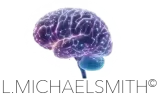Learning Management Systems and Organization
Connecting iMacs to Network Drives in a Windows Environment Using Canvas LMS
Project Overview
This project addresses a crucial need in today’s academic and enterprise environments: enabling seamless collaboration and file sharing across mixed operating systems. The training, “Connecting iMacs to Network Drives in a Windows Environment,” is designed for university faculty who use iMacs but need access to Windows-based network resources. This project aims to bridge the technical divide, reduce IT support requests, and empower educators with practical, transferable skills that enhance productivity and collaboration by providing faculty with the skills to connect their iMacs to Windows network drives.
Why This Project Exists
Universities and organizations increasingly operate in mixed OS environments, where faculty and staff must navigate macOS and Windows systems. Without clear and accessible training, users encounter barriers that can disrupt workflows and collaboration. This project offers step-by-step, interactive instruction on connecting iMacs to Windows network drives, ensuring faculty can access shared resources, collaborate on documents, and achieve academic goals without technical frustration. The practical, transferable skills taught in this project empower educators to navigate the technical divide with confidence and efficiency.
Instructional Methods Used
– Experiential Learning: The course employs hands-on simulations and interactive modules within Canvas, allowing users to practice configuring settings and connecting to drives in a risk-free environment.
– Scaffolded Content Mapping: The curriculum is organized progressively, starting with foundational concepts and advancing to troubleshooting and workflow integration. This logical flow supports all types of learners and builds confidence step by step.
– Multimodal Instruction: Instructional materials include video tutorials, live webinars, downloadable guides, discussion forums, and gamified quizzes. This approach caters to diverse learning preferences and reinforces key concepts through multiple formats.
– Collaborative Learning: Peer review and discussion forums foster knowledge sharing and community building, leveraging social constructivist principles to deepen learning.
– Variety in Assessment: Formative assessments like quizzes and discussions provide ongoing feedback, while a final capstone project ensures mastery and real-world application.
Communicating My Abilities
This portfolio entry showcases my expertise in instructional design, technical training, and LMS implementation. By selecting Canvas LMS—a platform recognized for its user-friendly interface, robust content delivery, and analytics—I demonstrate a strategic approach to technology adoption grounded in research and best practices. The course design reflects a commitment to accessibility, flexibility, and measurable outcomes, allowing faculty to learn independently while receiving the support they need. My ability to map content, scaffold learning, and leverage interactive tools positions me as a designer who can translate complex technical topics into engaging, practical learning experiences for diverse audiences.